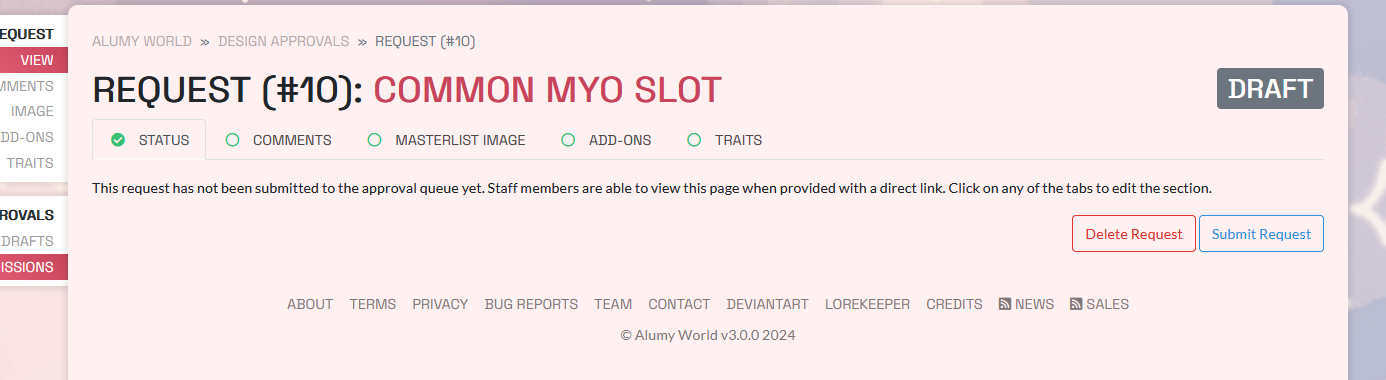Design Guide
Alumies are a Closed Species ARPG, which means you cannot make your own Alumy without a MYO or make adopts without being part of the staff. We do not scrutinize nor hunt people who want to make Alumy inspired ocs or even “off-brand” designs, but if a design is made with the intent of passing it off as an Alumy (aka non-approved or illegal design made without authorization or with a MYO) we will take action on it. Please see our species TOS for this case.
Whether you want to design your Alumy via a MYO, redesign a pre-existing one or make a Pebble out of a Pairing, this guide is here to help and aid you in every steps of the process.
! Before you start designing / drawing the masterlist art for your Alumy !
Make sure to check the Required & Default traits or the extended guide of these traits for more details.
These are the requirements that must be included in the masterlist art you submit to the site :
- A clear unobstrued feral fullbody view of the design
- An eye reference including the eyestone
- Recognizeable and defined default trait listed below
- Image must be square-ish or have the fullbody view be visible on thumbnail, and be under 2MB
- Background must be transparent or clear for sake of clarity, design must be non-shaded or have a flat colored view
- Any second view that isn't a change in the design (ie. glowing parts showcase) that might require a second view MUST be included in the main image. Any alt forms like palettes or secondary forms should be submitted in a second time via a design update request.
Anthro / humanoid versions are considered NON-CANON to the alumy lore, you are free to include them in the image art, and use them in your personal art, but they cannot be used as the sole official reference or in prompts.
Default & Subtype specific traits
All Alumies have recognizeable defining traits, which are listed here https://alumyworld.com/world/traits?name=Required%20&%20Default%20traits and also below.

In the species, there are 4 subtypes of Alumies : Forest, Flower, Sky and Water. Each subtype has its own sub traits and its own characteristics.
Separate from Subtypes, Alumies also have Ranks that have some physical differences amongst them.
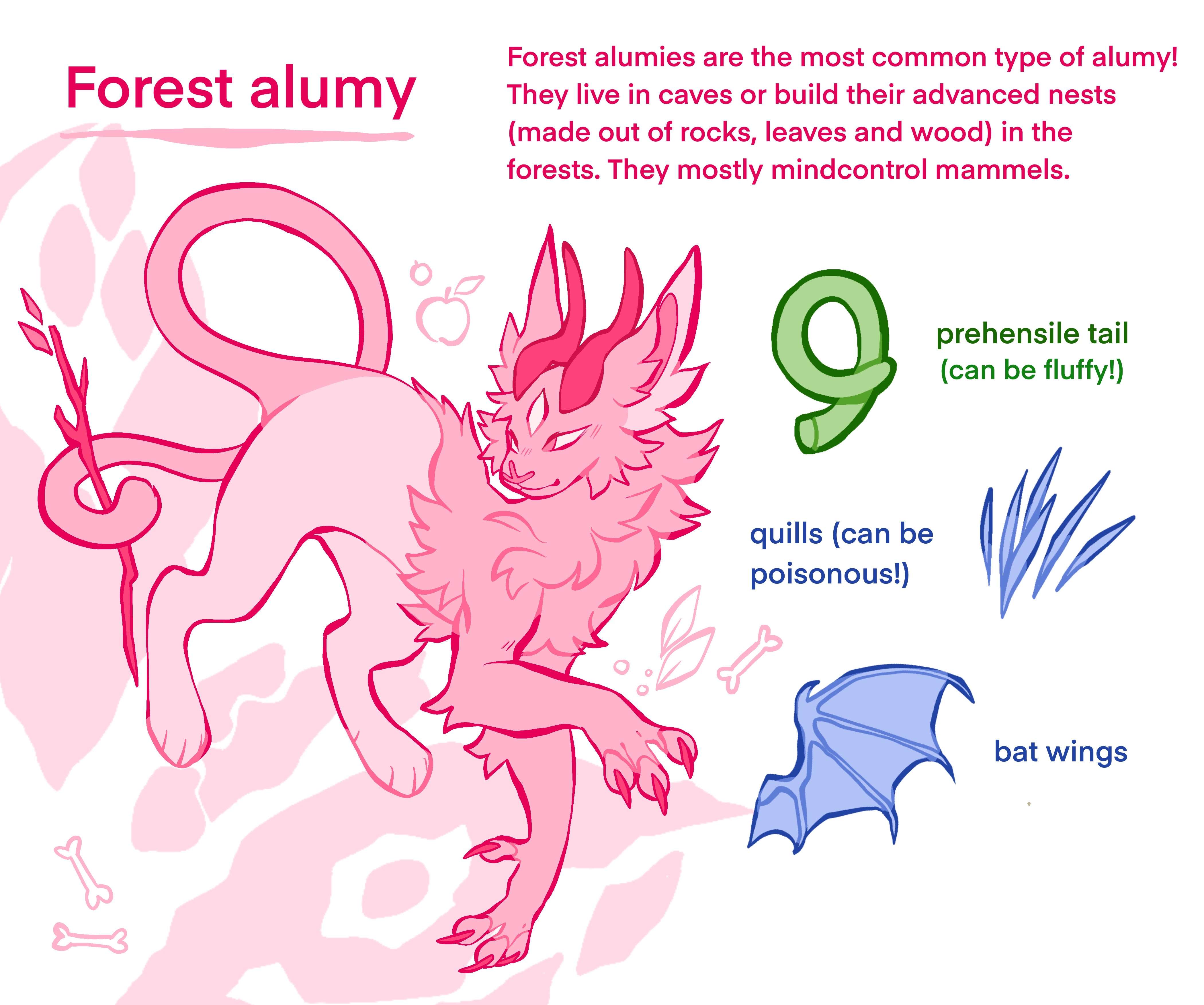
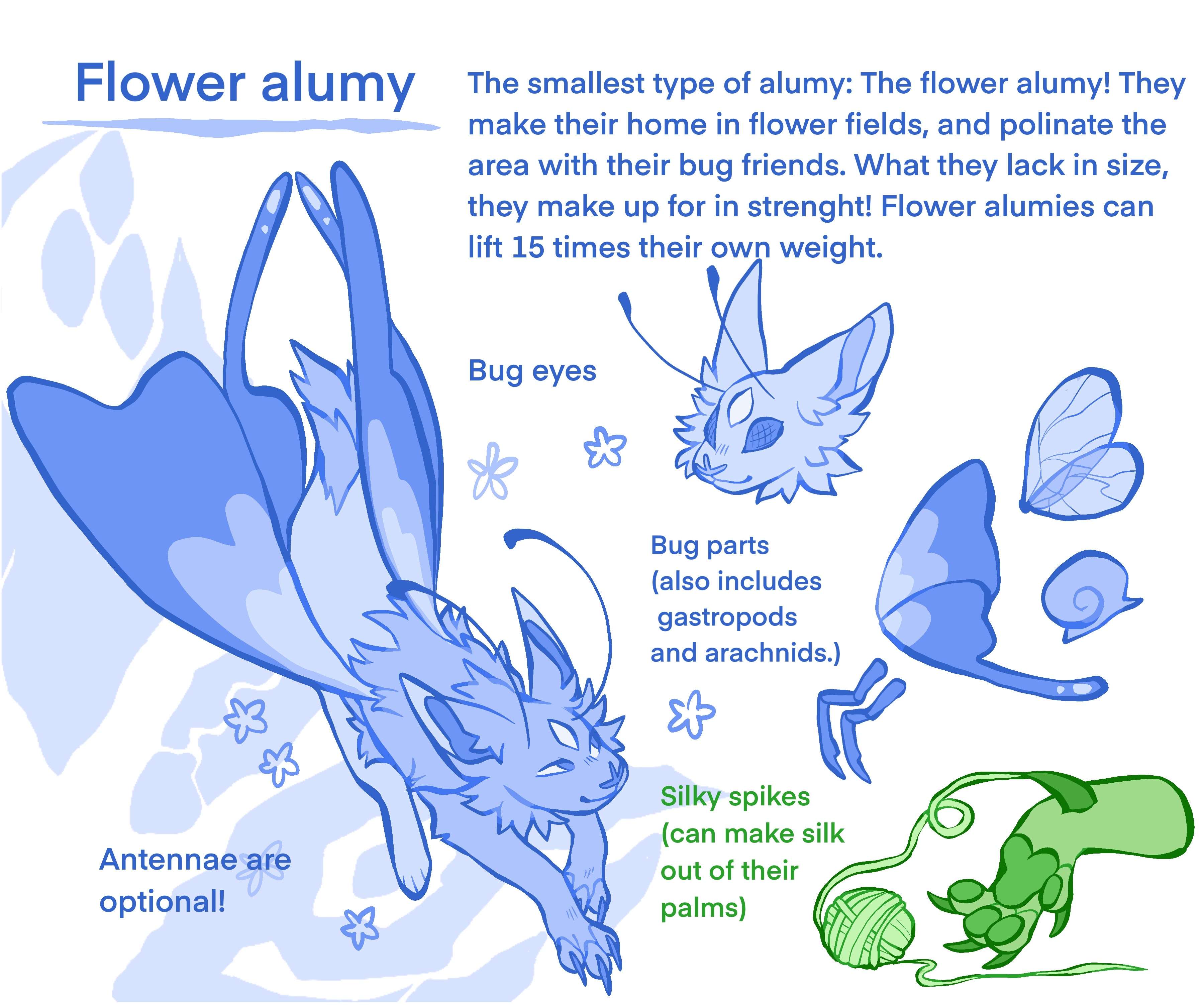
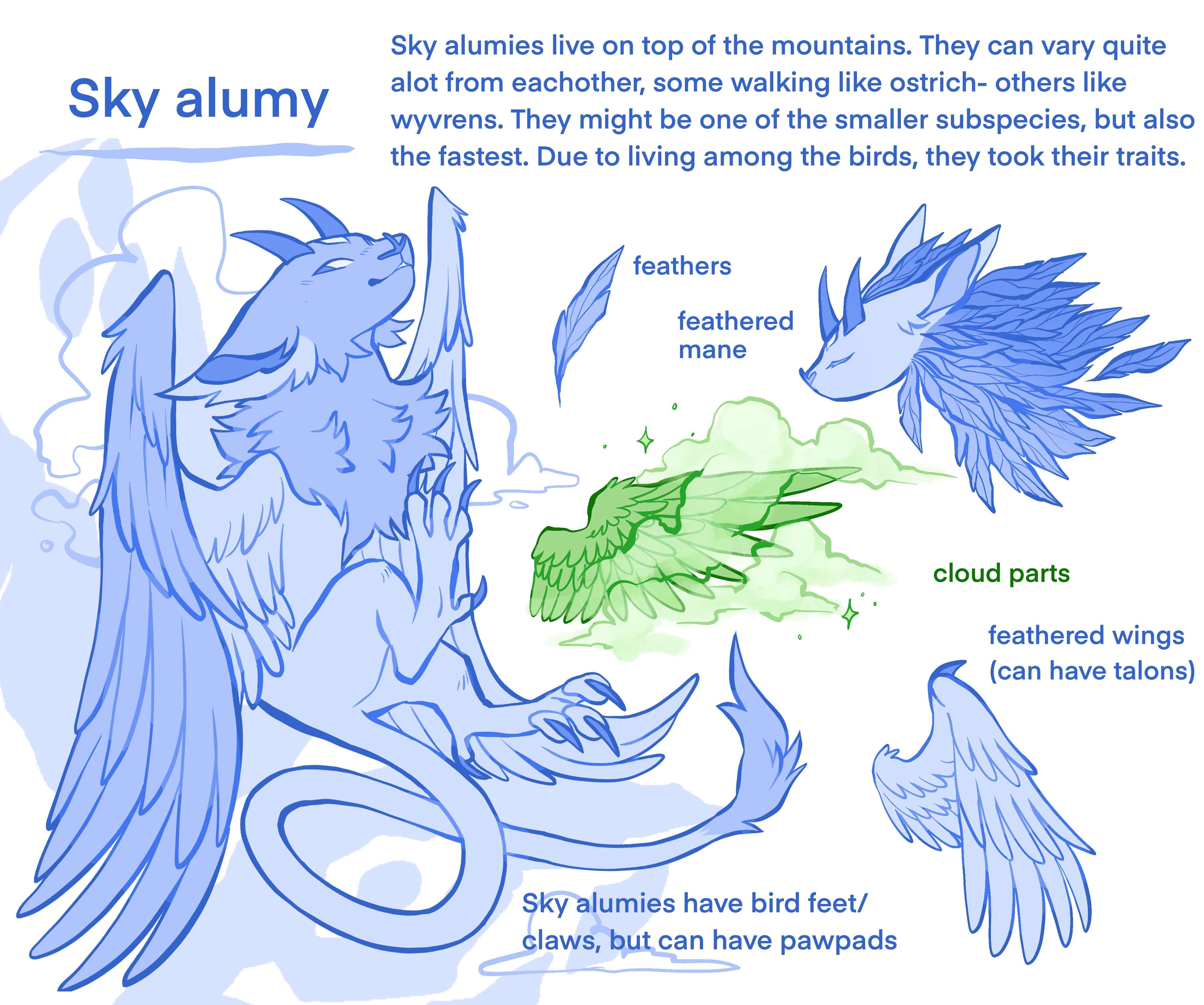
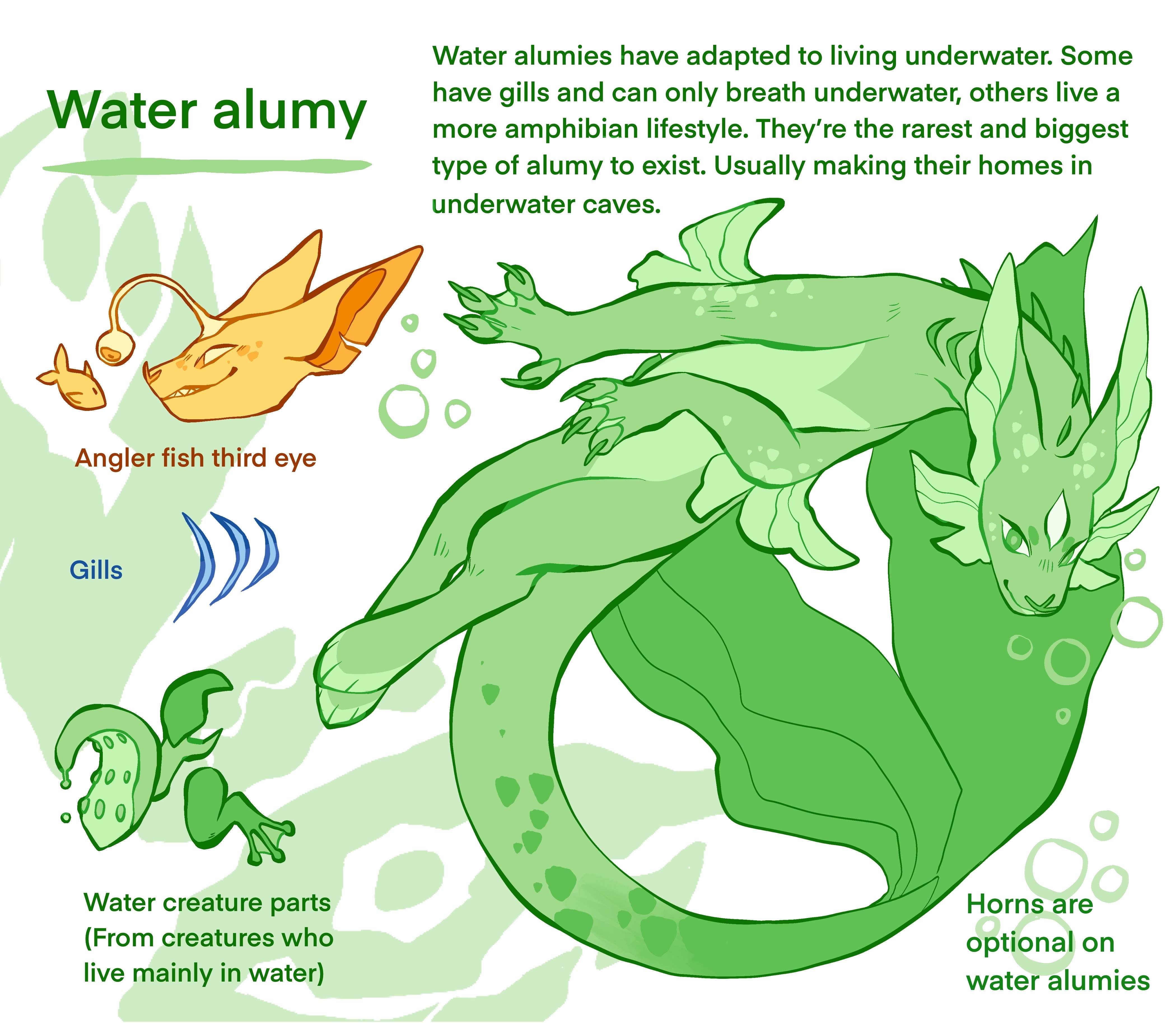


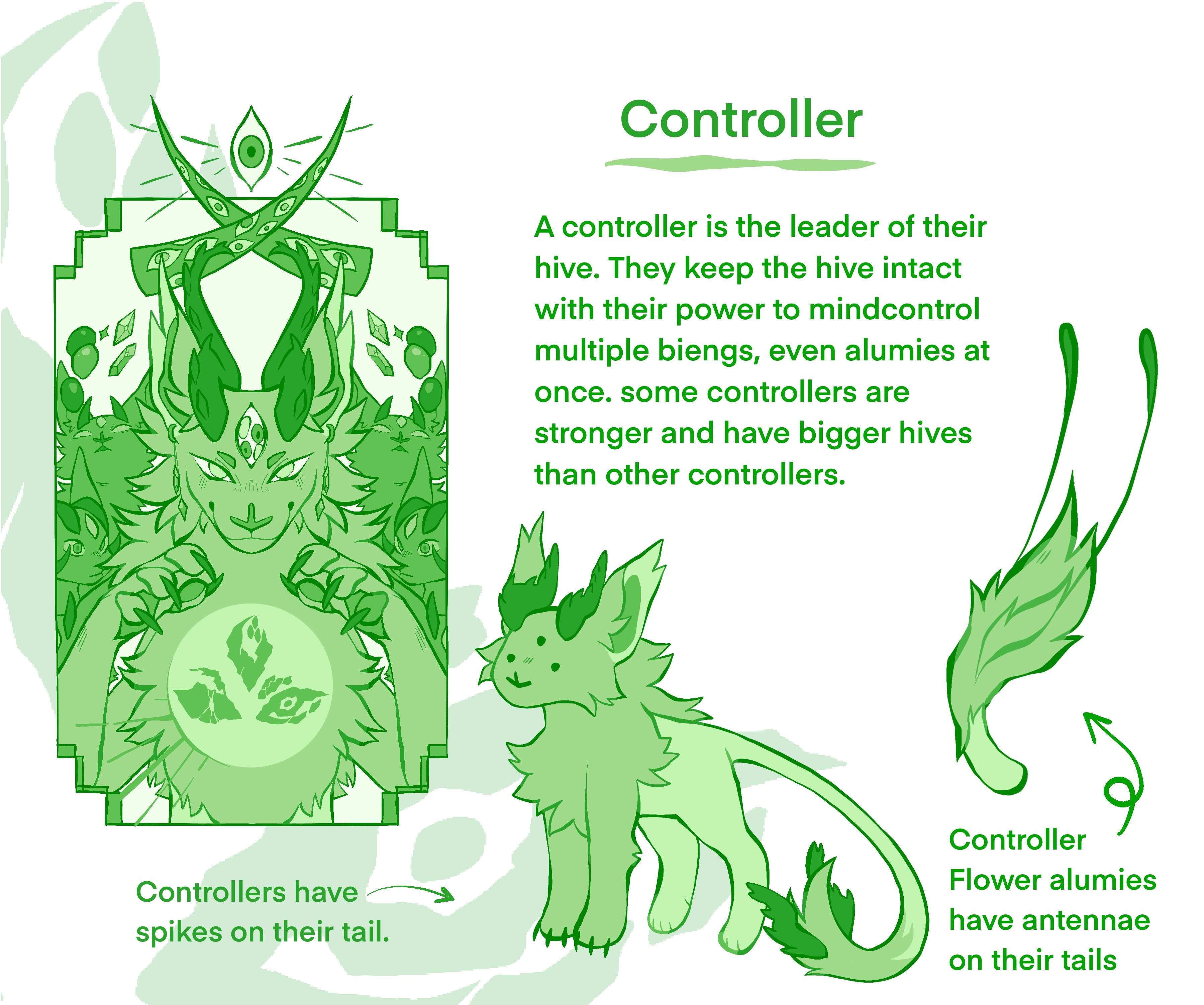

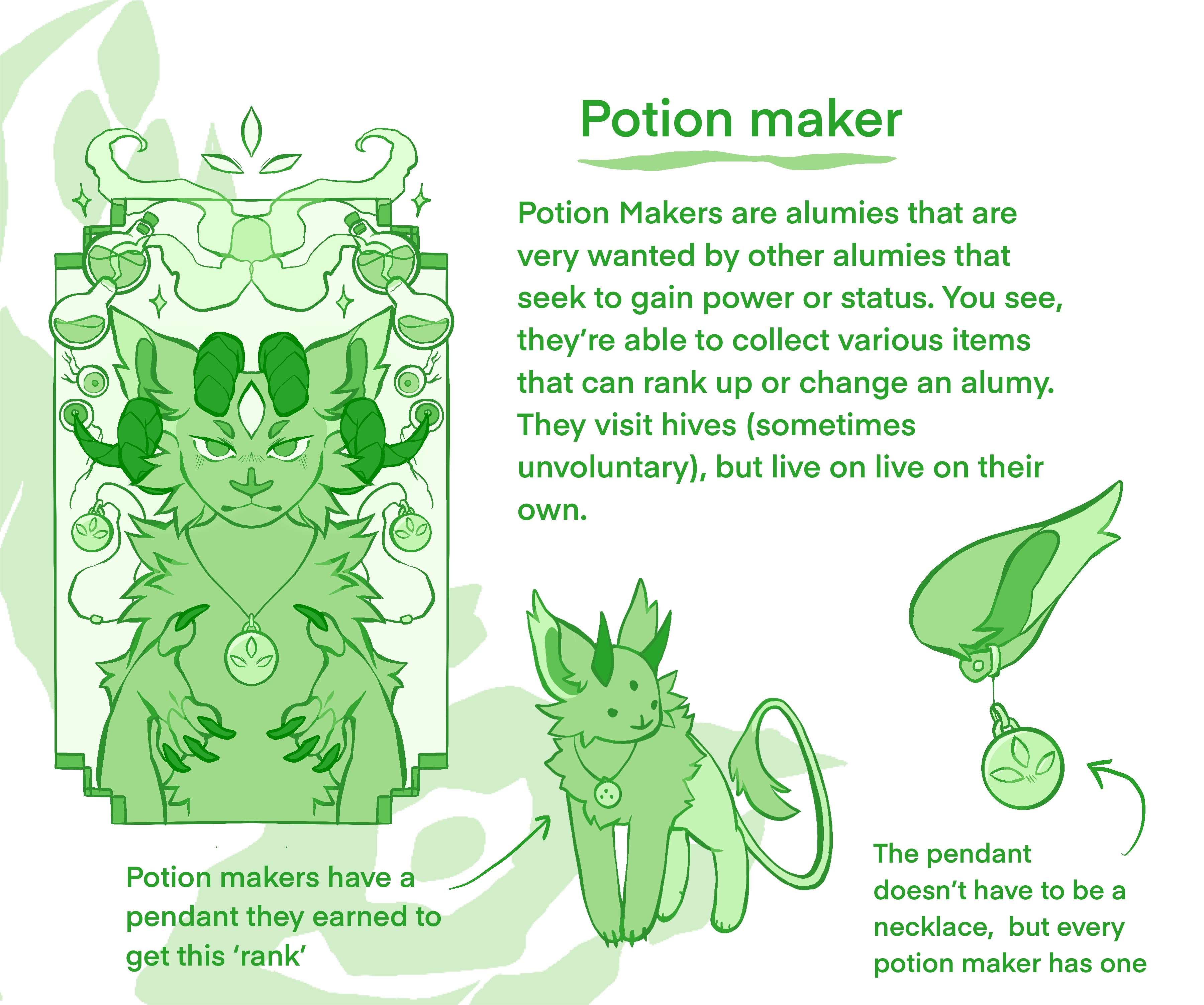
MYO and Design rules
MYO, or Make Your Own, are tickets that allow you to make a brand new Alumy, wether it is design by yourself, or commissioned to be designed by an external third party.
- MYOs cannot be based on pre-existing Alumies ; however you are free to port or use a pre-existing design owned by YOU and with the designer’s approval into an Alumy design. If you decide to sell or trade the original design it is based on and plan to keep the Alumy, we will ask you to redesign said Alumy as to not have any resemblance to the design being sold or traded away
- You can create an Alumy loosely based on pre-existing material like a game or TV serie’s character, but any 1:1 copies or “dekudogs” (designs that heavily relies on the base design or are simple 1:1 copies of the character but in another species) will be rejected. Make sure to check whether you have permission to do so especially concerning Indie Projects and Content. We do NOT allow people making Alumies based on Indie properties akin to an Original Character project (i.e Welcome Home ; ENA ; The Digital Circus ; Creatures of Sonaria, etc…) as these properties are heavily tied to their creator and are closer to being OC than a small company’s property.
MYOs come with 4 rarities tiers, ranging from Common to Mythical. Those rarities allow you to access different traits (according to their rarities), ranks and subtypes.
We do not have any trait limit with MYOs, and so you have free reign over how many traits you decide to add to your MYO.
MYOs can also be combined with items, given some traits are item-only, meaning you can use a Common MYO and add a rare potion if you only want to use 1 rare trait.
| Common | Uncommon | Rare | Mythical | |
|---|---|---|---|---|
| Ranks | Follower | Follower, Preserver, No ranker | All Ranks | All Ranks |
| Subtypes | Forest | Forest, Sky, Flower | All Subtypes + hybrids | All Subtypes + hybrids |
| Traits | Common | Uncommon and below | Rare and below | Mythical and below |
Redesigns
Redesigns are when you take a pre-existing Alumy design and modify it, whether it is purlery patterns, traits, hue or an overall change. There is a cooldown of 30 days between each redesign submission.
Free cosmetic changes:
- Body shape
- Masterlist art update (design is left unchanged, but the art is different)
- Hair length / color (which isn’t part of the mane)
Trait changes
You can swap around traits rarities for free while keeping the same amount of rarity or traits as the original design, for example if you have the Uncommon Curtain tail trait and Common Regular mane trait, you can swap it for the Uncommon Big mane trait instead and bringing back the tail to a Common rarity.
- If you want to add or upgrade the rarity of a trait, then you'll need the item for it (Potion or Trait Item).
- Traits can be downgraded or removed, but that means that trait and its rarity will be gone from the design, as a way to avoid people downgrading traits to gain more.
- Subtype specific traits cannot be kept if the subtype is changed, you can either decide to make it a hybrid with the appropriate item, or switch for another subtype specific trait or just another trait of the same rarity, or even remove it.
Limitations
When you redesign an Alumy, you must keep the original and first design in mind and keep it close enough that we can understand it is a redesign and not two separate Alumies.
We generally advise people to only make major change in one area (silhouette, a specific trait, hue shift) and barely touch anything else as to avoid making the Alumy too different.
You can also request to revert to a specific redesign, or to the first design of the Alumy. For that, you can open a claim linking the image you want back as the main design.
Pebble submission
This section is empty for now, as we are still in the process of adding an extension for pebble making.
Design submission form
Every design, redesigns or masterlist art changes have to be submitted for approval on the site. MYO submission & Redesigns have the same general submission process, aside a few things. Reminder : redesign submission have a cooldown of 30 days.
To submit an MYO, you can go to your inventory and access your MYO slots.
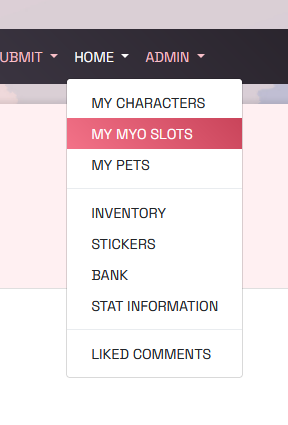
You can open a request by going in the "Submit MYO Design" and clicking "Create Request".
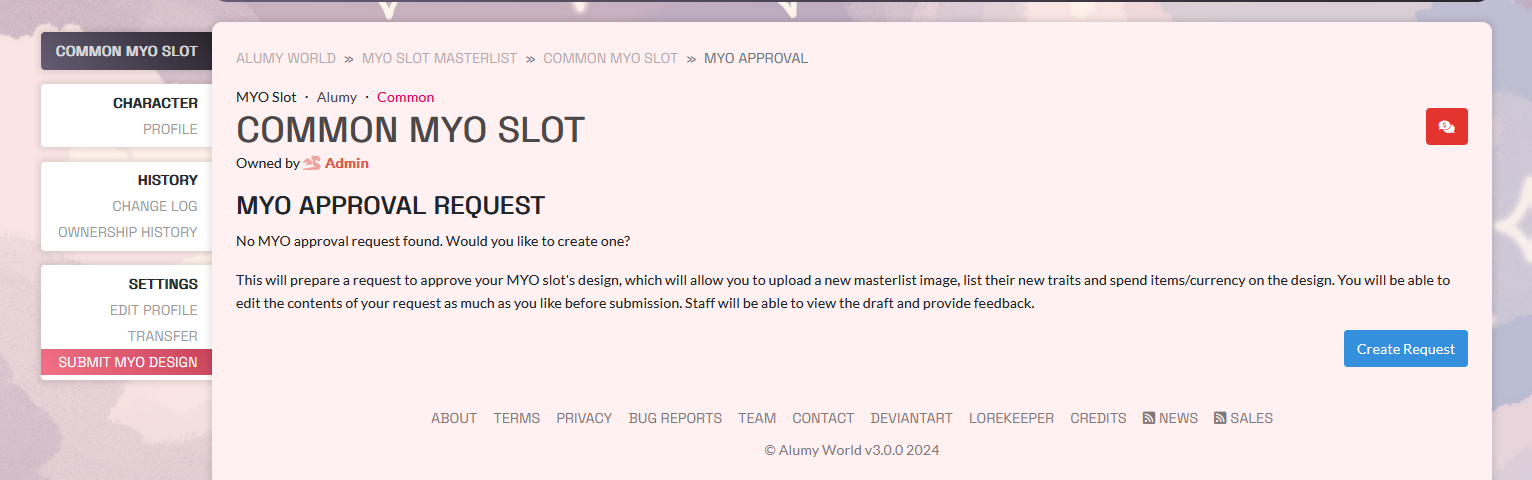
You'll be directed toward the submission page, here you have a few tabs and options that will be detailed below, with what you need to fill. You can save your progress at any point by hitting "Save" on sections and come back to it later. The submission won't go through until you've filled everything and hit "Submit Request". You can also decide to delete your request and restart it at any point, it will not affect your MYO slot.
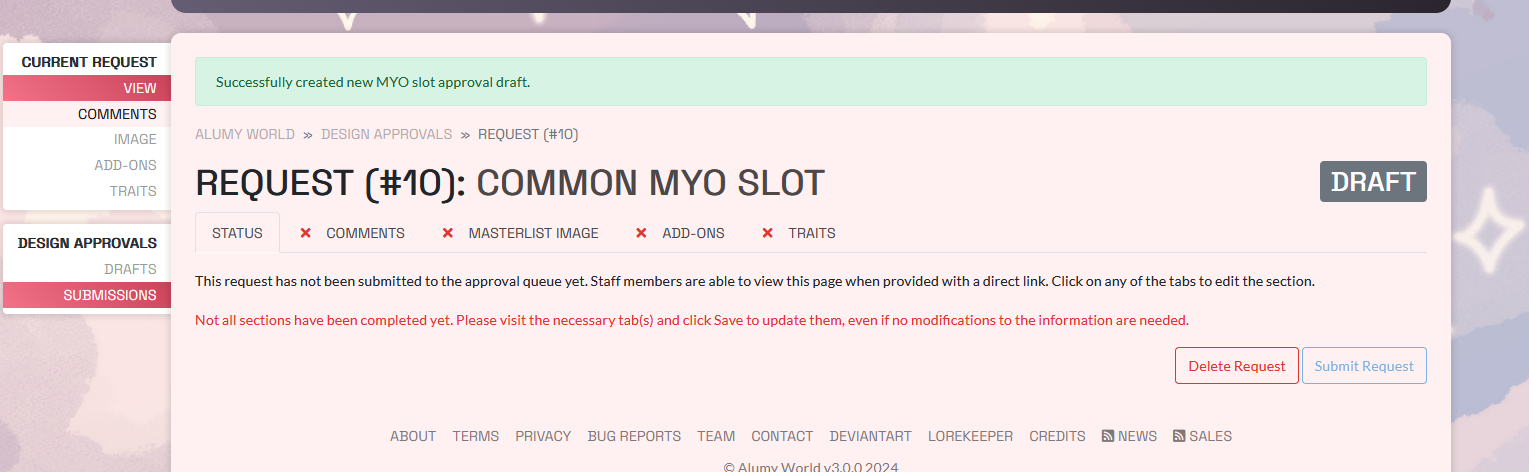
Section details
Status - This is the status of your request, you can see your progress and if you're able to submit your request. You can also delete it, it won't delete your MYO, but it will remove all your progress.
Comments - This is where you'll be adding any traits that are added via Items / Potions and noting which is used for what trait. You can also add any notes relevant to the design that the Staff should know. If there is nothing required to add, you are free to save and leave it blank.
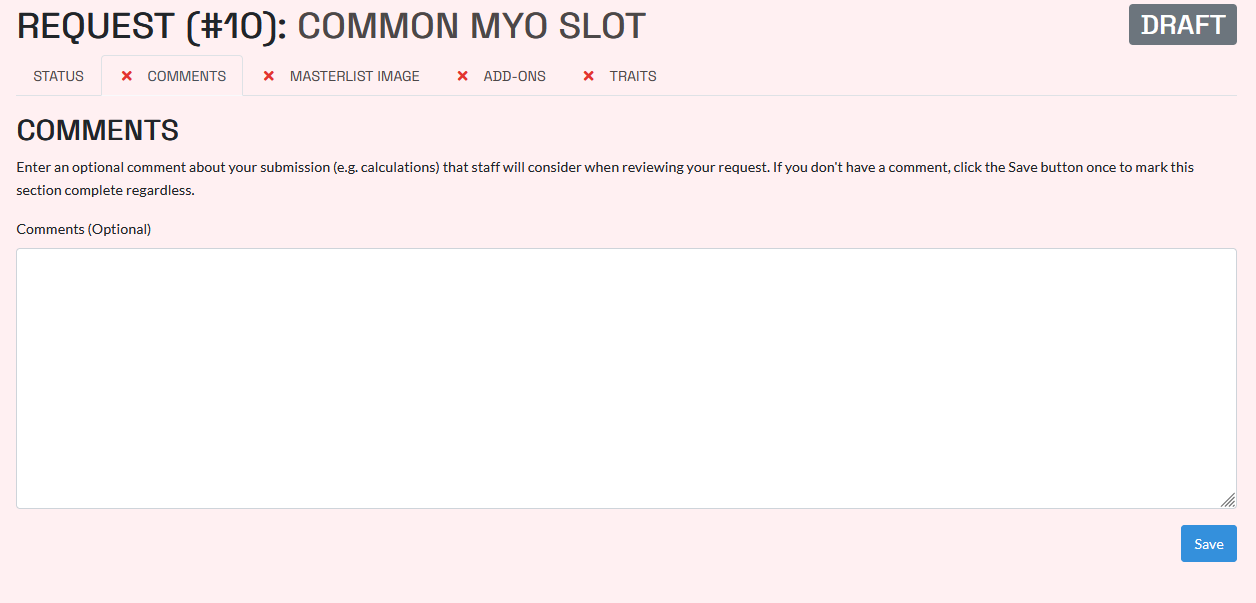
Masterlist Image - This is where you'll be uploading the image of your design. The image must be under 2MB, and any alt palettes or form must fit in one single image. You cannot submit more than one image for it, make sure to properly crop it as well as to have most of the design viewable, without any object obstruing it or covering the body. Please make sure to credit the artist accordingly so, especially if it's not you! If they do not have an Alumy World account, you can add an external URL, preferrably Toyhouse or Twitter.
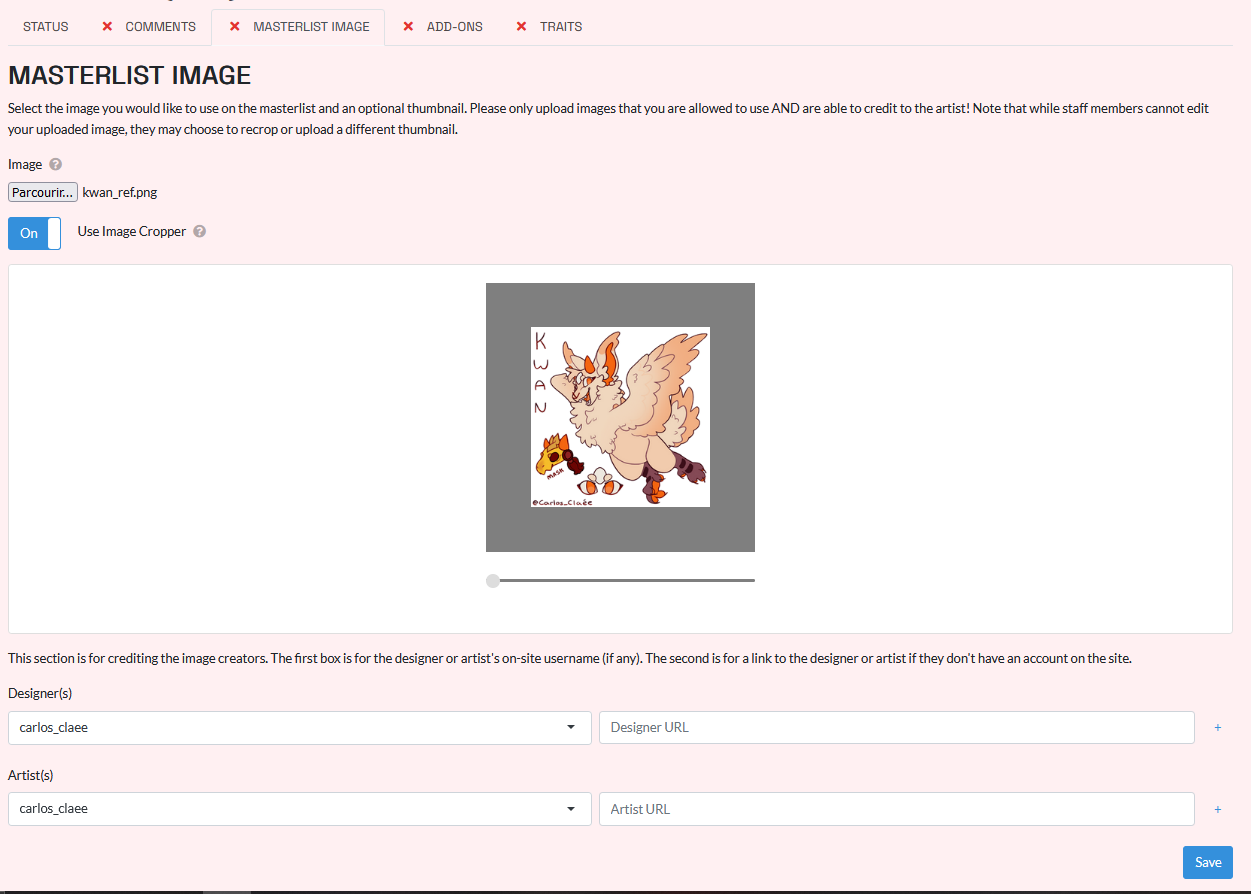
Add-ons - This is where you'll be adding every item used for your MYO. Make sure you have selected the appropriate items and their quantity if using multiples of the same item! You can search and filter your inventory to be able to search through it easily. Staff can review and remove items from your inventory during the approval, so don't try to cheat by ommitting an item, it won't work!
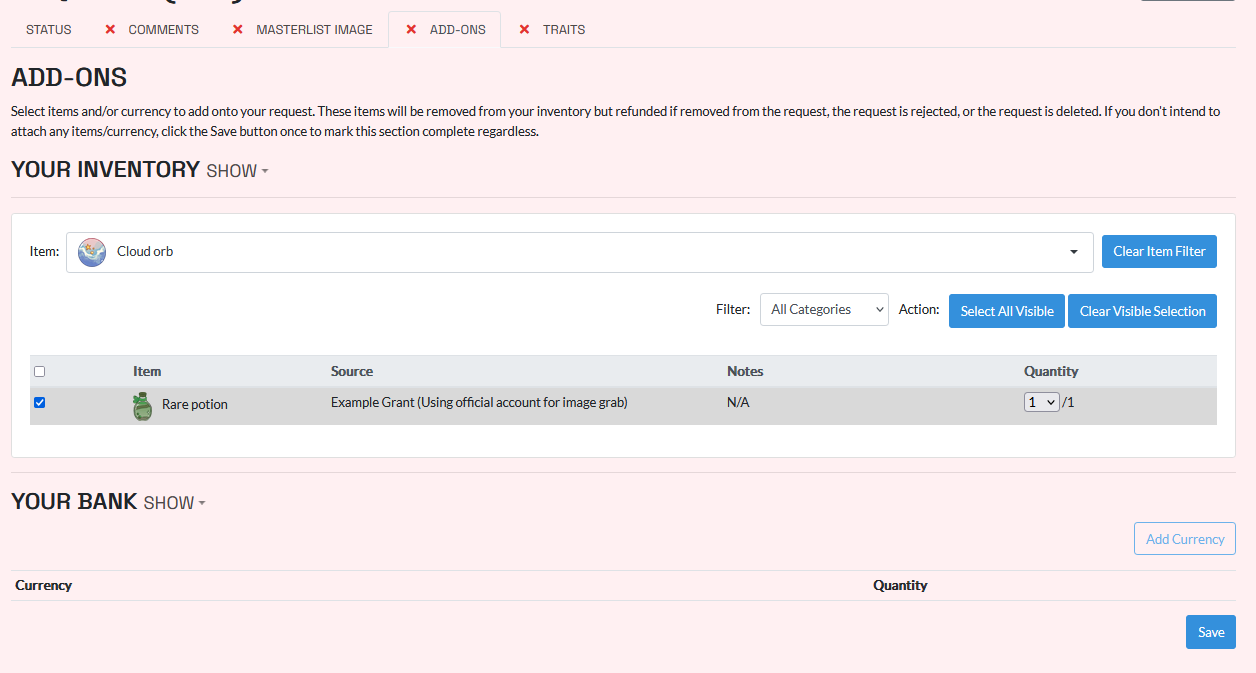
Traits - This is where you'll be listing all the traits you used on your MYO, be careful because rarities are not listed here, and you'll have to double check every trait is correct. You cannot change the rarity or the subspecies, as it is tied to the MYO, but you can change the subtype. By default, LoreKeeper doesn't restrict trait listing based on MYO rarity, but it doesn't mean you can add every trait, it just means it allows you to have higher rarity trait added with potions on a lower rarity MYO if needed. For traits that requires extra info, like the number of eyes for multiple eye trait, please add it in the specified case.
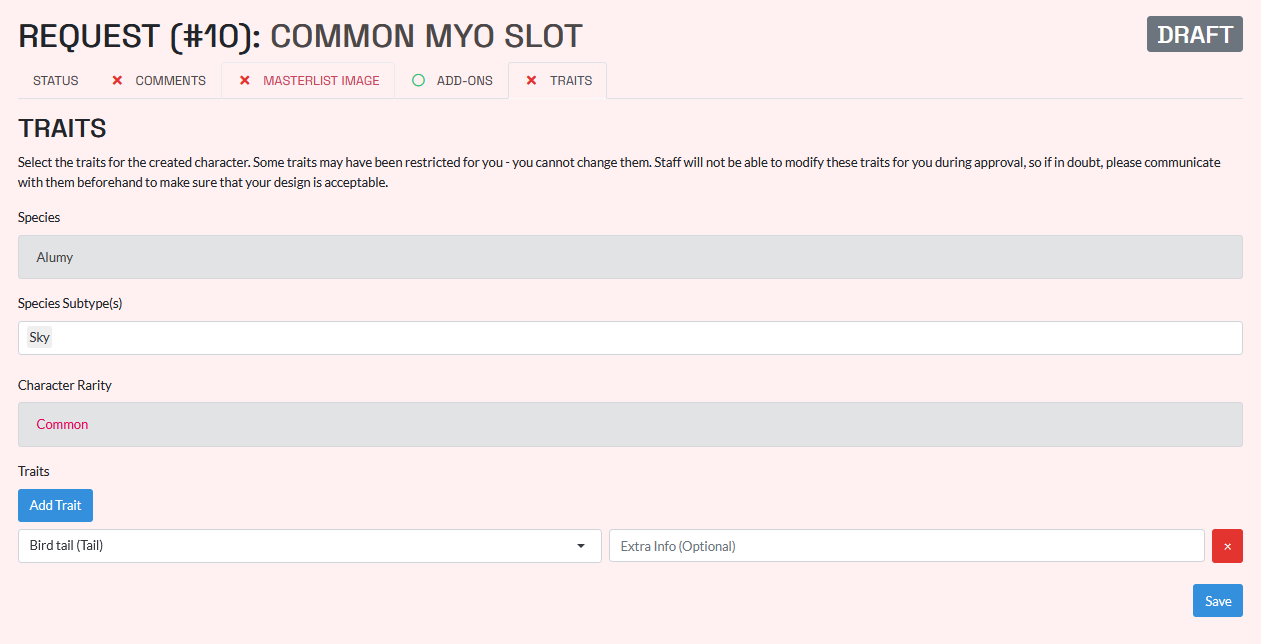
Once you have properly filled everything, and saved everything, you can go ahead and submit the request for approval. It can take up to a week for our Staff to review a submission, so please be patient! We are a small-ish team with only 3 people that approve designs, so it may take a bit of time. Feel free to bump us in the server after a week has passed!
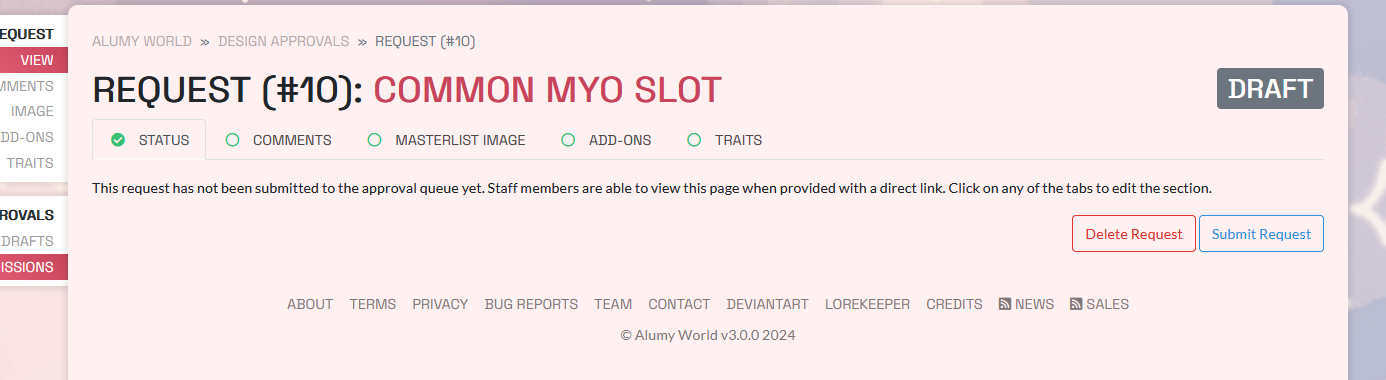
To submit a design update, a redesign or masterlist art update, you can go to your Alumy's profile and click on the "Update Design" tab or "Submit redesign" button (both are functionally the same. Because MYO submission and Redesign are overall the same process, the images and guide is the same, aside a few things concerning the form.
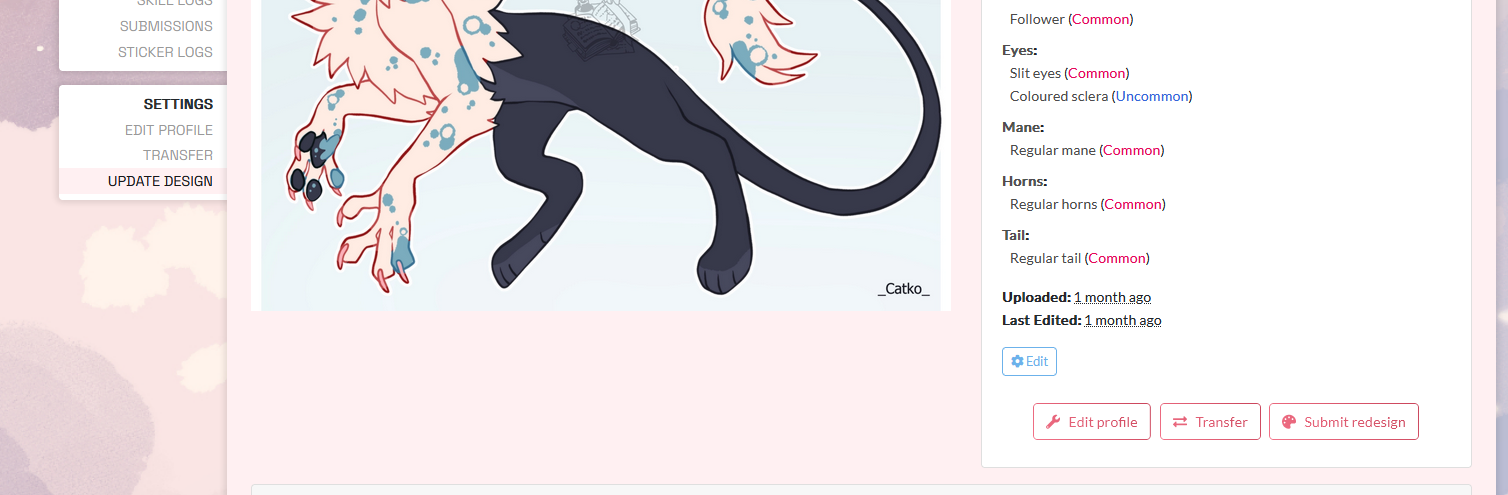
You'll be directed toward the submission page, here you have a few tabs and options that will be detailed below, with what you need to fill. You can save your progress at any point by hitting "Save" on sections and come back to it later. The submission won't go through until you've filled everything and hit "Submit Request". You can also decide to delete your request and restart it at any point, it will not affect your MYO slot.
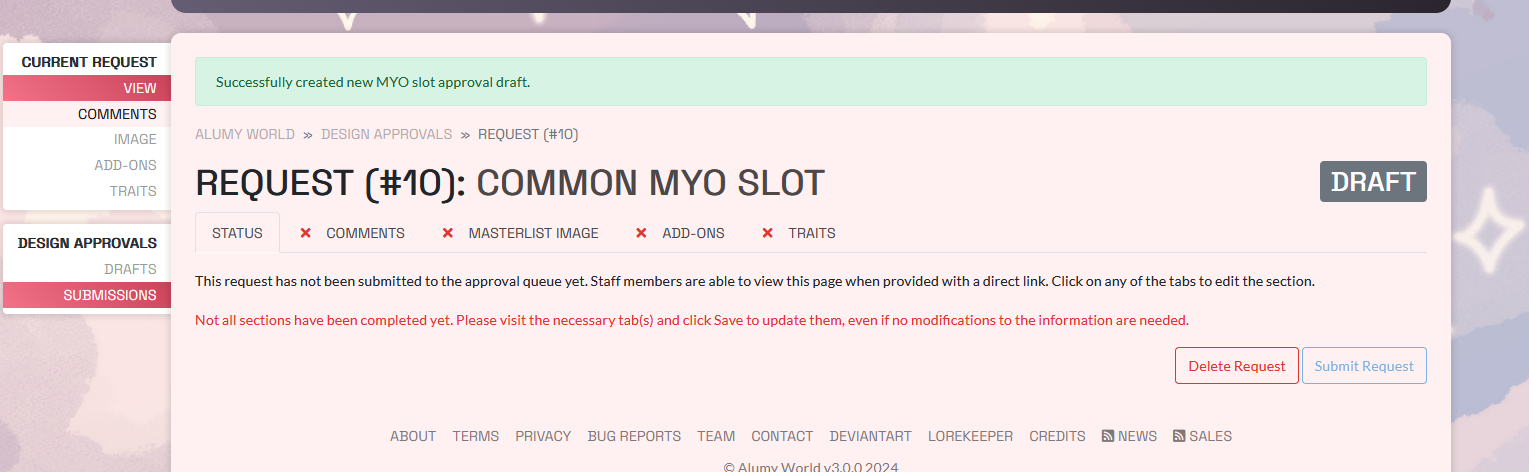
Section details
Status - This is the status of your request, you can see your progress and if you're able to submit your request. You can also delete it, but it will remove all your progress.
Comments - This is where you'll be adding any traits that were changed, added or removed, and any that are added via Items / Potions and noting which is used for what trait. You can also add any notes relevant to the design that the Staff should know. If the update is only for the art, and nothing changed about the design, you can leave this section empty.
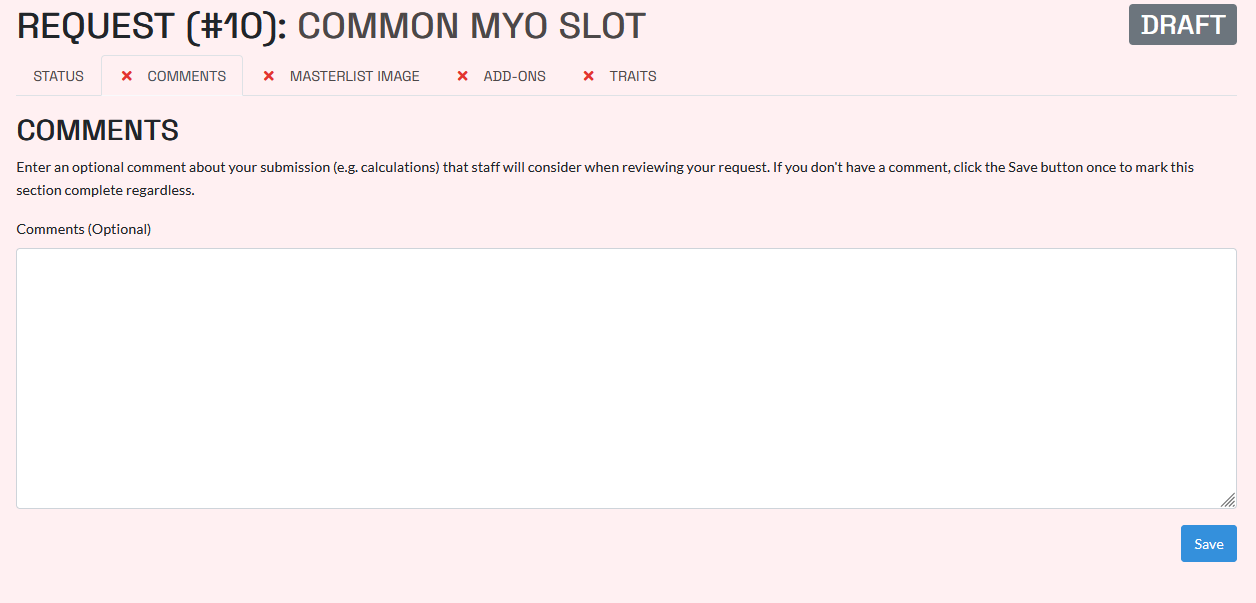
Masterlist Image - This is where you'll be uploading the image of your design. The image must be under 2MB, and any alt palettes or form must fit in one single image. You cannot submit more than one image for it, make sure to properly crop it as well as to have most of the design viewable, without any object obstruing it or covering the body. Please make sure to credit the artist accordingly so, especially if it's not you! If they do not have an Alumy World account, you can add an external URL, preferrably Toyhouse or Twitter.
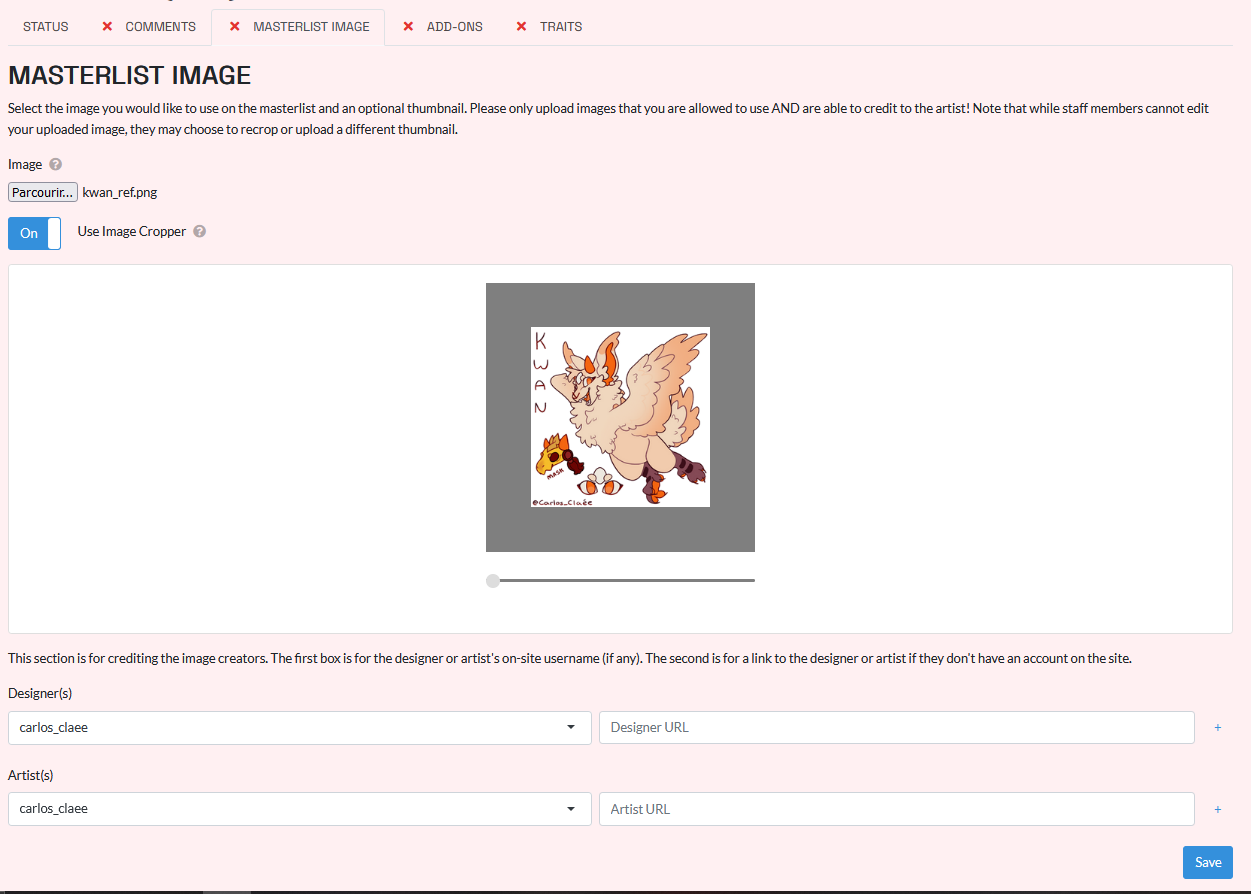
Add-ons - This is where you'll be adding every item used for your MYO. Make sure you have selected the appropriate items and their quantity if using multiples of the same item! You can search and filter your inventory to be able to search through it easily. Staff can review and remove items from your inventory during the approval, so don't try to cheat by ommitting an item, it won't work!
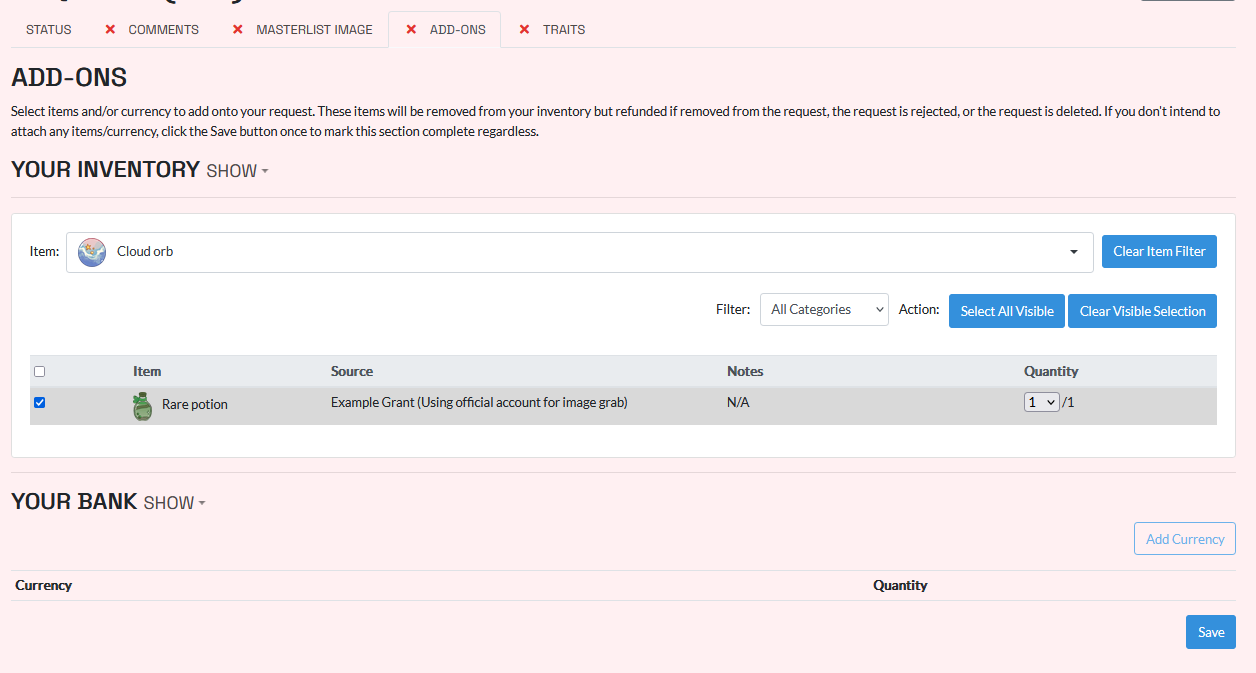
Traits - This is where you'll be listing all the traits you used on your design, be careful because rarities are not listed here, and you'll have to double check every trait is correct. You cannot change the rarity or the subspecies, as it is tied to the design, but you can change the subtype. By default, LoreKeeper doesn't restrict trait listing based on design rarity, but it doesn't mean you can add every trait, it just means it allows you to have higher rarity trait added with potions on a lower rarity design if needed. For traits that requires extra info, like the number of eyes for multiple eye trait, please add it in the specified case.
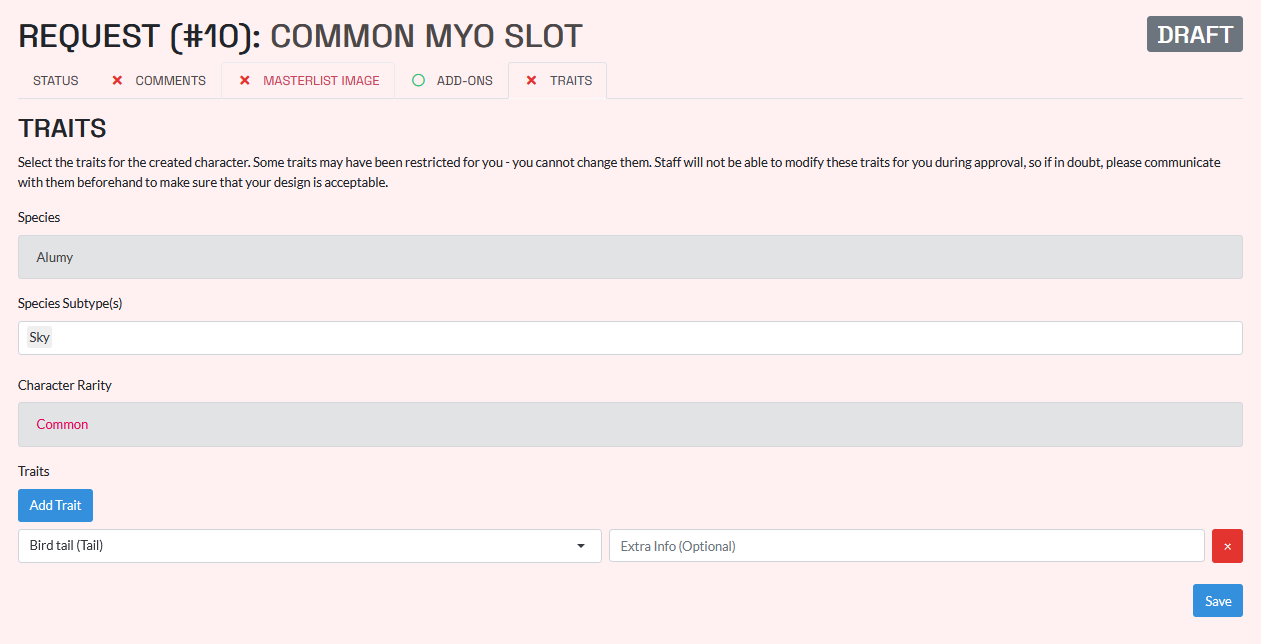
Once you have properly filled everything, and saved everything, you can go ahead and submit the request for approval. It can take up to a week for our Staff to review a submission, so please be patient! We are a small-ish team with only 3 people that approve designs, so it may take a bit of time. Feel free to bump us in the server after a week has passed!